We often need to make photos bigger for various reasons. Sometimes, we want to print a small digital image or use a photo for a large display. That’s where photo or image enlarger software comes in handy.
These tools help increase the size of images without losing quality. Image enlarger programs use special techniques to add detail and keep pictures looking sharp when made bigger. We’ll look at some top options for making photos larger and clearer.
1: Sharpen AI by Topaz Labs
Sharpen AI is a powerful tool created by Topaz Labs. We find it impressive how this software can naturally sharpen images without artifacts.
The program uses deep learning models to improve photo quality. These models are trained to reduce shake, correct focus, and remove blur.
Sharpen AI stands out because it can handle various situations. It’s not just for minor touch-ups; the software can also tackle significant blur issues.
We’re excited about Sharpen AI’s integration with Photo AI. This means users can sharpen, remove noise, and upscale images in one place.
The results from Sharpen AI can be quite striking. It’s designed to produce clear, crisp details that look natural.
Photographer Chris Parker reviews Sharpen AI by Topaz Labs, questioning its value. He provides examples and shares positive feedback, highlighting its effectiveness. Parker finds that Sharpen AI delivers impressive results, often fixing blurry and out-of-focus photos. He demonstrates the software’s capabilities through several examples, showcasing how it can recover lost details with a button click.
One interesting feature is the ability to choose different sharpening models. This lets users pick the best option for each photo.
Topaz Labs offers a free trial of Sharpen AI. If you like it, you can buy it as part of Photo AI for $199.
One interesting feature is the ability to choose different sharpening models. This lets users pick the best option for each photo.
Topaz Labs offers a free trial of Sharpen AI. If you like it, you can buy it as part of Photo AI for $199.
2: AI Gigapixel by Topaz
AI Gigapixel by Topaz Labs is a powerful tool for enlarging photos. It uses artificial intelligence to increase image resolution while maintaining quality.
We find that AI Gigapixel can enlarge images up to 600% without losing detail. This is impressive compared to traditional resizing methods.
The software analyzes images and adds new pixels that match the surrounding areas. This helps preserve sharpness and texture in enlarged photos.
AI Gigapixel is popular among photographers and video creators. Major companies even use it.
We’ve noticed that AI Gigapixel works well for upscaling good-quality images. It’s a solid choice for those who need to enlarge photos regularly.
Topaz Gigapixel AI thoroughly analyzes its capabilities in enhancing image resolution.
The program offers advanced tools to fine-tune the enlargement process, allowing users to get the best results for their specific needs.
While it comes at a cost, many professionals find AI Gigapixel worth the investment for its high-quality results.
3: Fotor AI Enlarger
Fotor AI is a powerful tool for expanding images without losing quality. We found that this AI-powered image enlarger offers a quick and easy way to upscale photos online.
Users can upload their photos, and Fotor will automatically expand them. The process is 100% automatic and requires no manual editing.
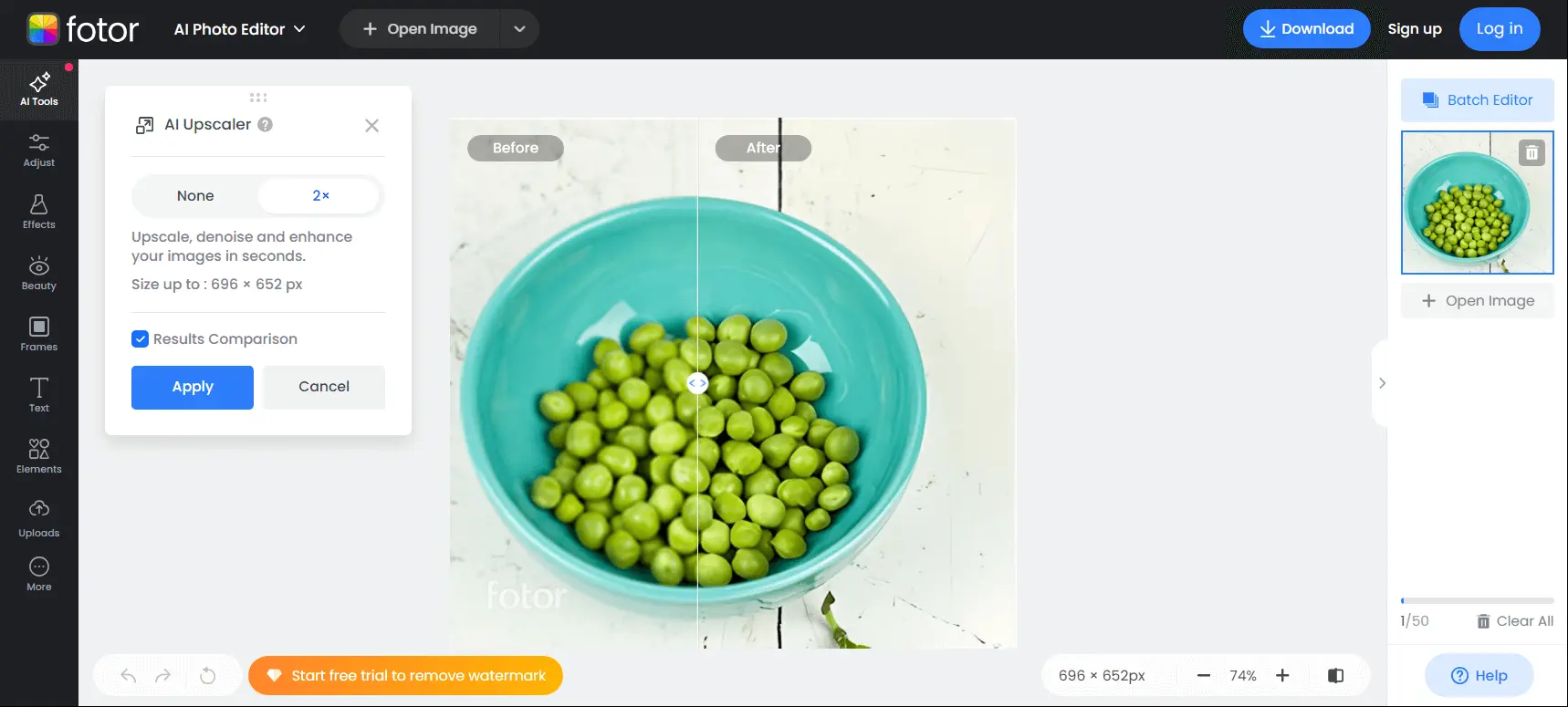
The AI technology fills in missing pixels of low-resolution images, increasing image size and pixel count, resulting in higher-quality enlarged photos.
Fotor’s AI supports common file formats like JPG and PNG. We appreciate that it’s free to use, making it accessible to anyone needing to enhance their images.
The tool is part of Fotor’s broader AI image enhancement features suite. These include Magic Remove, 1-tap Enhance, and Background Remover.
For those looking to resize images for social media, Fotor’s AI image extender can automatically adjust photos to fit platforms like Instagram, TikTok, and Twitter.
While an image enlarger can bring your images to life, achieving truly stunning results requires the skill of a great photo editor who can fine-tune every detail.
While a photo enlarger can bring your images to life, achieving truly stunning results requires the skill of a great photo editor who can fine-tune every detail.
4: ON1 Resize AI
ON1 Resize AI is a powerful tool designed to enlarge photos without losing quality. It uses artificial intelligence to upscale images while maintaining sharpness and detail. We’ll explore how this software works and what it can do for your photos.
We’ve found it uses advanced AI technology to boost image resolution while keeping details sharp.
Quick Links
1: Sharpe AI by Topaz Labs
2: AI Gigapixel by Topaz
3: Fotor AI Enlarger
4: ON1 Resize AI
5: Clipping Paths World Photo Editing and Enlargement Services
Understanding Photo Enlargers
Choosing the Right Photo Enlarger
Frequently Asked Questions
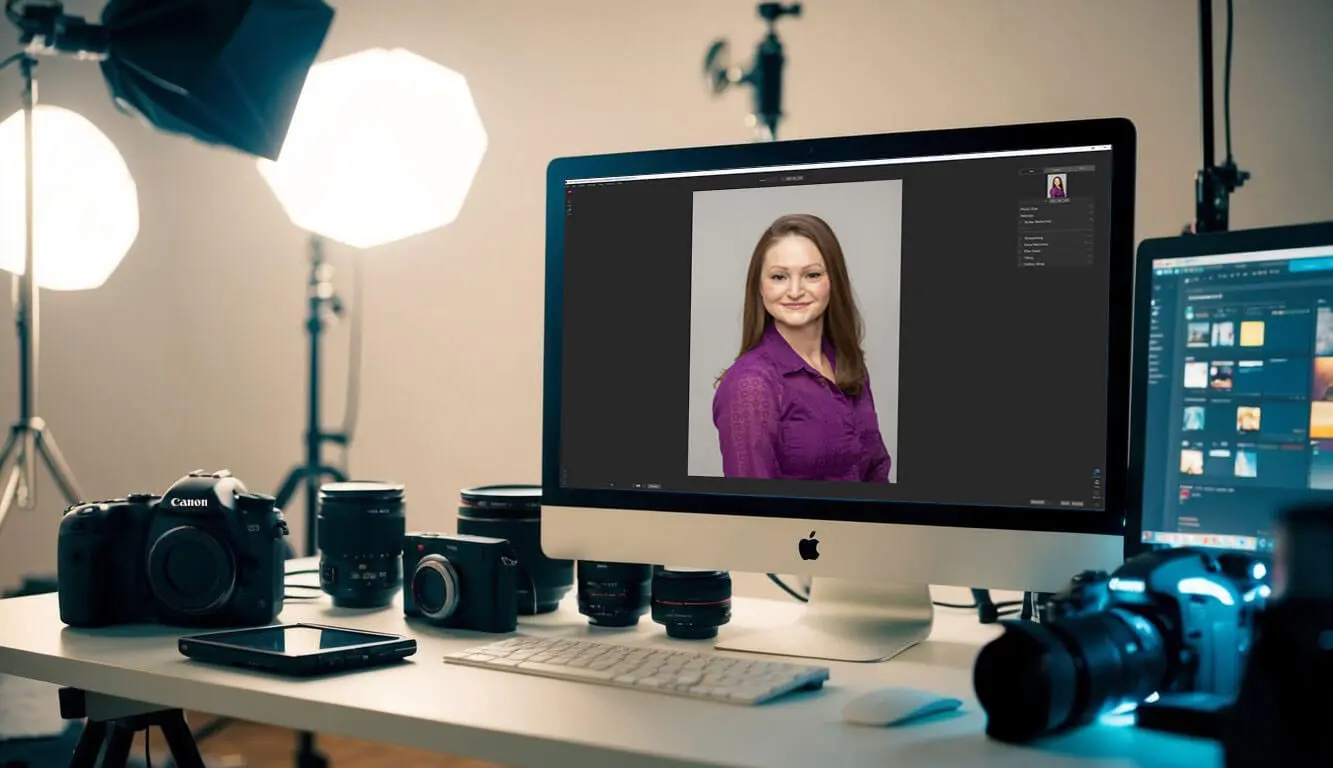
This software can create high-quality scaling from even low-resolution images. It’s designed to maintain and recover intricate details during the resizing process.
ON1 Resize AI goes beyond simple pixel interpolation. The software employs deep machine learning to study image details and produce more natural-looking results.
We’ve seen that ON1 Resize AI is versatile. It can be used as a standalone app or a plugin for popular photo editing software like Lightroom and Photoshop.
Photographers can use this tool to Use a 4×5 camera can help create large prints with exceptional detail. or display images on big screens without losing quality. It’s particularly useful for breathing new life into older, lower-resolution photos.
5: Clipping Paths World: Photo Editing & Enlargement Services
Clipping Paths World is a trusted name in the photo editing industry, offering a wide range of professional services, including photo retouching, background removal, and image enhancement. Clipping Paths World also provides expert photo scaling services, using advanced AI technology to upscale images without losing quality. Whether you need to prepare photos for large prints, digital displays, or any other purpose, Clipping Paths World ensures that your images remain sharp and detailed.
Understanding Photo Enlargers
Photo enlargers are essential tools for creating prints from film negatives. These devices allow photographers to adjust image size and focus while maintaining quality. Let’s explore how they work and the main types available.
How Photo Enlargers Work
It uses light to project an image from a negative onto photosensitive paper. The process begins by placing a negative in the film carrier. A light source then shines through the negative, projecting the image through a lens.
In the paper below, we can adjust the lens to focus the image and change its size. The enlarger’s height is also adjustable to control the image size further.
We expose the paper to the projected light once we’re happy with the focus and size. This creates a latent image that becomes visible after developing.
Types of Photo Enlargers
There are two main types of photo enlargers: condenser and diffusion.
Condenser enlargers use a series of lenses to concentrate light directly through the negative, producing sharp, high-contrast images. They’re great for black-and-white prints but can emphasize dust and scratches on negatives.
Diffusion enlargers scatter light before it passes through the negative, creating softer images with less contrast. They’re ideal for color printing and minimizing negative imperfections.
Some modern enlargers use LED light sources for consistent illumination and lower heat output, which makes them popular among darkroom enthusiasts.
Enlarger sizes vary based on the largest negative they can accept. Common sizes include 35mm, medium format, and 4×5.
Choosing the Right Photo Enlarger
Picking the best option requires careful thought. We must consider the types of photos we work with, how much we can spend, and whether we want to invest in a Beseler or Rodenstock scanner. These factors will help us find the right tool for our needs.
Considerations for Different Formats
When choosing an image enlarger, we must consider the kinds of images we use. Software like the one we mentioned above can work well for digital photos. It’s good for many file types and gives decent results.
We need a special scanner for old film negatives like a Durst model. These can turn film into digital files that we can then make bigger.
We should also consider how big we want to make our photos. The above enlarger tools can make images very large without losing quality.
Budget and Quality Balancing
Image enlargers can cost different amounts. We must find one that fits our budget but still does well. Free options like GIMP can work for basic needs. But they might not give the best results for big expansions.
Paid software often gives better results. Programs like Topaz Labs Gigapixel AI use AI to make photos bigger. These can be more expensive, like a high-end LPL scanner, but they’re worth it for high-quality work.
We should also consider how often we’ll use the enlarger. A cheaper option might be fine if it’s for a one-time project. But spending more on a good tool can save time and give better results if we plan to use it a lot.
Some photo editing software includes enlarging features. We might not need to buy a separate enlarger if we already have one of these.
Frequently Asked Questions
Photo enlargers come in various types with different features and capabilities. We’ll address some common questions about selecting and using photo enlargers for both digital and film photography.
What features should one look for when selecting a photo enlarger?
Key features to consider include resolution, AI-powered upscaling, and compatibility with various file formats. Topaz Labs Gigapixel AI offers advanced AI upscaling technology for high-quality results.
Image quality preservation is crucial. Look for enlargers that maintain sharpness and minimize artifacts during the resizing process.
How do modern digital photo enlargers compare to traditional darkroom equipment?
Digital photo enlargers are software-based and offer more flexibility than traditional darkroom equipment. They allow for quick adjustments and experimentation without chemical processing.
Modern options like Reshade can increase image size by over 2000% while maintaining quality. Traditional methods could not achieve this level of enlargement.
What are the top-rated photo enlargers currently on the market?
Some highly-rated photo enlargers include Sharpen AI and AI Gigapixel by Topaz Labs.
These tools use advanced algorithms to produce high-quality enlargements with minimal loss of detail.
Are there affordable photo enlargers for beginning photographers?
Yes, there are budget-friendly options for beginners. A Sharper Scaling is a free, open-source tool that can enlarge images by 50% to 400%.
Online services like ImageEnlarger.com also offer affordable solutions for occasional use.
Can you find photo enlargers suitable for enlarging 35mm film photographs?
Many digital photo enlargers can handle scanned 35mm film photographs. Software like ON1 Resize AI and Adobe Photoshop have features specifically designed for film grain preservation.
These tools can often produce better results than traditional darkroom techniques for 35mm enlargements.
What maintenance is required to keep a photo enlarger in good condition?
For software-based photo enlargers, regular updates are crucial to maintain performance and compatibility with current operating systems.
We recommend backing up your original images before enlarging and keeping your computer’s graphics drivers up-to-date for optimal performance.


Free online tool to enlarge small images without artifacts. Supports six different high-quality interpolation algorithms.